TRAINING VIDEOS
HELPFUL MATERIALS TO KEEP YOU ROLLING
GETTING STARTED WITH BIGROAD

Getting Started - Admin First Steps
Product: BigRoad Web App
Are you new to BigRoad? Follow the steps in this video to get your fleet set up and ready to use BigRoad!
»Watch the Video

ELD Inspection Mode
The inspection of ELD generated logs is different than AOBRDs and eLogs. Learn the differences and how to display to an officer.
»Watch the Video

Driver Best Trouble Shooting Practices
Product:BigRoad Mobile App
Adopt these important practices fleet-wide to greatly improve DashLink connectivity and avoid day-to-day issues with the system.
»Watch the Video
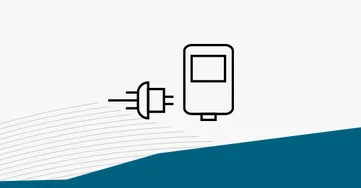
Connecting Your DashLink
This video shows you how to install your DashLink ELD for the first time in your vehicle.
»Watch the Video
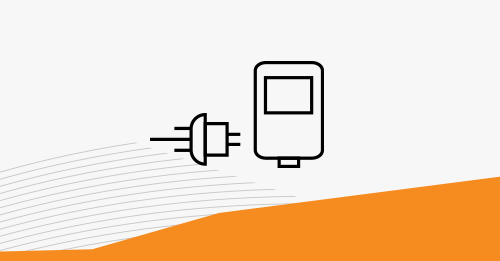
Installing DashLink For The First Time
Product: DashLink ELD
Watch this video to learn how to install the DashLink ELD in your truck for the first time.
»Watch the Video

Driver - How To Edit ELD Logs
Product:BigRoad Mobile App
Watch this video to learn how to edit an ELD log in the BigRoad Mobile App.
»Watch the Video

Full BigRoad Web App Demo
Product: BigRoad Web App
This training video is a full length demonstration of how an Admin team would use the BigRoad Web App to proactively manage drivers.
»Watch the Video

Driver - ELD Yard Move
Learn how to use the Yard Move feature with DashLink ELD.
»Watch the Video

Driver - ELD Personal Conveyance
Learn how to use the Personal Conveyance feature with DashLink ELD.
»Watch the Video

Driver - Navigate the Dashboard
Watch this quick video to learn how to navigate your dashboard in your app!
»Watch the Video
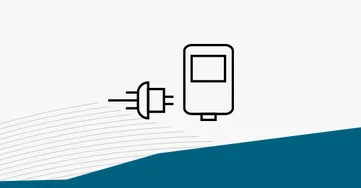
DashLink Trouble Shooting Best Practices
Watch this video to learn how to edit a driver's ELD log in the BigRoad Web App.
»Watch the Video
DAILY ACTIVITIES

How to Edit Your AOBRD Logs
Product: BigRoad Mobile App
Learn how to make edits and updates to your electronic logs that were generated by the BigRoad Mobile App.
»Watch the Video

How to Read the Dashboard
Product: BigRoad Mobile App
See how to read the BigRoad Web App dashboard including spotting violations and monitoring available drive time.
»Watch the Video

AOBRD Roadside Inspection 101
Product: BigRoad Mobile App
Pulled over for an inspection? See what you need to do and show an inspector during a roadside inspection.
»Watch the Video

Safety Manager - How to Edit AOBRD Logs
Product: BigRoad Web App
As a Safety Manager, learn how you can make edits to your drivers logs using the BigRoad Web App.
»Watch the Video

Calibrate Your Odometer
Product: BigRoad Mobile App
This video will teach you how to properly calibrate your DashLink's odometer reading with the BigRoad Mobile App.
»Watch the Video

Admin - Groups
Product: BigRoad Web App
In this video you'll see how to use the groups feature within the BigRoad Web App to better manage your drivers.
»Watch the Video
BIGROAD ADMIN PORTAL

BigRoad Admin Portal - Fleet Settings
Product: BigRoad Web App
Follow the steps in this video to Edit the Fleet Settings in the Big Road Admin Portal.
»Watch the Video

BigRoad Admin Portal - Editing a Driver
Product: BigRoad Web App
Watch this video to learn how to how to edit a Driver in the Big Road Admin Portal.
»Watch the Video

BigRoad Admin Portal - Adding a Truck
Product: BigRoad Web App
Watch this video to learn how to add Trucks to your Fleet.
»Watch the Video

Watch this video to learn how to add Trucks to your Fleet.
Product: BigRoad Web App
Watch this video to learn how to set up Users for Fleet Managers.
»Watch the Video

BigRoad Admin Portal - Editing a Truck
Product: BigRoad Web App
Watch this video to learn how to edit a Truck in the Big Road Admin Portal.
»Watch the Video
SPECIAL FEATURES

Turn on Personal Conveyance
Product: BigRoad Mobile App
Want to allow your fleet to use personal conveyance? You need to enable this feature first! Learn the steps by watching this quick video.
»Watch the Video

How to Use Personal Conveyance
Product: BigRoad Mobile App
Personal conveyance allows you to use your vehicle during 'personal' time. Learn how and when to use this feature.
»Watch the Video

Turn on Yard Move
Product: BigRoad Web App
See how to allow drivers to use the yard move feature to move their vehicle short distances without cutting into their drive time.
»Watch the Video

Admin - How to Create Carrier Edits
Product: BigRoad Web App & DashLink ELD
Once carrier log edits is enabled on your account, safety manager can make suggested edits to driver logs. Learn how by watching this video.
»Watch the Video

Unidentified Driving
Product: DashLink ELD
Tracking unidentified driving is a requirement of the electronic logging device (ELD) mandate. See how this feature impacts you.
»Watch the Video

Enable/Disable Unidentified Driving
Product: BigRoad Web App & DashLink ELD
Fleet administrators are able to enable and disable unidentified driving for drivers within their fleet. See how to do this.
»Watch the Video

Team Driving
Product: BigRoad Mobile App & DashLink ELD
BigRoad accommodates team driving with a few simple steps. Watch this video to learn more.
»Watch the Video

Admin - How to Enable Carrier Edits
Product: BigRoad Web App & DashLink ELD
Before you can begin using the carrier log edits feature, a safety manager at your fleet must enable it from the BigRoad Web App.
»Watch the Video

How to Accept or Reject Carrier Edits
Product: BigRoad Mobile App & DashLink ELD
Drivers have the ability to review edits to their daily logs that are suggested by their carrier. Learn how to accept or reject these edits.
»Watch the Video

Managing Unassigned Drive Time
Product: BigRoad Web App
Safety Managers can manage unassigned/unidentified drive time from the Dashboard in the BigRoad Web App.
»Watch the Video

Admin - Manage API
Product: BigRoad Web App
Learn how to enable access to BigRoad for 3rd party software integrations.
»Watch the Video
BIGROAD FREIGHT

Introduction
Product: BigRoad Freight
We will introduce you to the BigRoad Freight app and all of the features it has to offer.
»Watch the Video

Search for Loads
Product: BigRoad Freight
Here we will show you how to search for loads in the BigRoad Freight app.
»Watch the Video

View Loads and Load Details
Product: BigRoad Freight
Learn how to view your loads and all necessary details.
»Watch the Video

Request a Load
Product: BigRoad Freight
In this video we'll show you how you can post your truck to request a load.
»Watch the Video

Settings
Product: BigRoad Freight
This video will show you how to manage your settings in the BigRoad Freight app.
»Watch the Video
FLEET COMPLETE AND BIGROAD

Fleet Tracker: Enabling AOBRD
Product: Fleet Tracker and BigRoad Mobile App
In this video we will show you how to enable your Fleet Tracker as an automatic onboard recording device (AOBRD).
»Watch the Video

How to Add/Remove Fleet Members
Product: Fleet Complete Application
Learn how to add/remove users from your BigRoad account by using the Fleet Complete application.
»Watch the Video

Fleet Tracker: Enabling ELD
Product: Fleet Tracker and BigRoad Mobile App
Learn how to enable ELD Mode.
»Watch the Video
