ELD MATERIALS
LEARN HOW TO INSTALL AND USE YOUR BIGROAD ELD
BIGROAD ELD INFORMATION PACKET
ELD regulations stipulate that drivers must always have an ELD Information Packet with them while driving. This packet must include:
- the user manual for the ELD
- instructions for the data transfer mechanism
- malfunction reporting requirements
- a supply of blank logs for the driver to use in the event of an ELD malfunction.
The FC BigRoad ELD user manual contains the first three items. The user manual is always accessible to the driver within the mobile app:
- From the More tab select Settings then either U.S. User Manual or Canada User Manual
- When starting the on-screen Inspection Mode, a link to the ELD Information Packet is available on the Instructions page. This will link directly to the correct Information Packet for the country selected when entering inspection mode.
The ELD Information Packets are also available here:
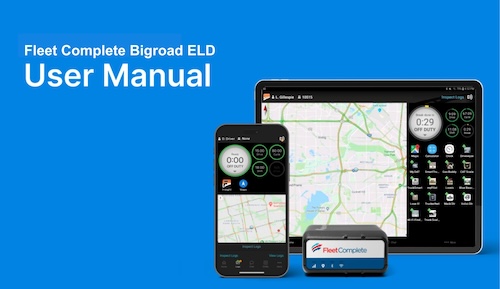
DL-200 INSTALLATION GUIDE
DashLink DL-200 Electronic Logging Device (ELD)
Installation Guide
Download this guide to learn how to install your BigRoad DL-200 ELD in your vehicle and pair it with your BigRoad Mobile App.
You are not required to have a printed copy of this guide in your cab. However, you should save this document to your mobile device so that you can easily access it if required.

Video: Switching from AOBRD to ELD
BLOG: How to Switch from AOBRD to ELD
In this article we address how to make the switch and how it will affect your drivers.

